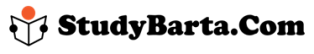How to Update Your Smartphone to the Latest Software
Last Updated on 9th April 2019

The most difficult of smartphones is software updates. Today you will be able to update the Android Smartphone version – If your phone is Samsung, Vanplas, Shawumi, Nokia, then these methods will work.
1. Go to your phone’s settings option.
2. Most Android phones have search options on top after opening the settings. Go there and type update. Get information about the phone’s system updates here.
3. Click on that system update option.
4. Then click on the check now or check for updates option.
5. Here are the notifications when your device is up to date. If you have then click on the download option. That’s where it’s going to be installed. After updating, your device may restart several times. There is no reason to be scared.
If there is no change in the handset after step 4, then the device will be updated with the latest version of the software.