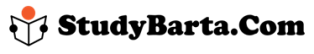How to Check GP, Robi, Teletalk, Banglalink, Airtel Mobile Number?
Last Updated on 15th January 2021
How to Check Own Mobile Phone Number?
Sometimes we have forgotten our own mobile phone number or if we just purchase a new sim to use in mobile set, then we have to know the sim’s number. In Bangladesh there are some mobile phone operator and the code to check the own mobile phone number is also different.
Read: Best Budget Phones | Top 5 Best Smartphones You Can Buy
 Mobile Phone Operators in Bangladesh
Mobile Phone Operators in Bangladesh
At present, the following four mobile phone operators are working to provides mobile phone as well as mobile data services in Bangladesh:
- Grameenphone (joint venture with Telenor)
- Robi-Airtel (by Malaysian Axiata Group and Indian Bharti Airtel-currently merging their networks)
- Banglalink (by internatl. Vimpelcom)
- Teletalk (state-owned)
Read: Apple iPhone 11 – Price, Full Specifications & Features
How to Check GP, Robi, Teletalk, Banglalink, Airtel Mobile Number?
| Mobile Operators | Check Own Mobile Number |
|---|---|
| Grameenphone | *2# and *111*8# |
| Banglalink | *511# |
| Robi | *140*2*4# |
| Airtel | *121*6*3# |
| Teletalk | Dial *551# Type “tar” and send to it 222 number |
How to Check Grameenphone number?
If you have a Grameenphone SIM and you want to check or want to know your GP number than you have to dial a USSD code to check own number. The USSD Code is *2# and *111*8#
How to Check Banglalink Number
If you want to check your banglalink mobile number just open your mobile and go to dial option and dial below code
: *511#
How to check Robi number
If you are a user of Robi and want to check the ROBI number, just dial the below code: *140*2*4#
How to check Airtel number
Airtel Number Check process-just dial *121*6*3#
How to check Teletalk Number
If you’re a teletalk user and need to check or find out your number, you need to send a message.
Dial *551#
Type “tar” and send to it 222 number.