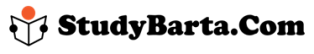Sylhet Agricultural University (SAU) Admission 2019-2020
Last Updated on 12th July 2019
SAU Admission Test 2019-2020
Sylhet Agricultural University (SAU) started its function on 2 November 2006. It is a Govt funded university located in Sylhet of Bangladesh.
Sylhet Agricultural University (SAU) At a Glance
Establishment: 2nd November 2006
University Location : The University campus is located on the 6 km east of Sylhet.
Total campus Area: The total campus area is about 20.23 hectares
Faculties: There are 7 faculties
Departments: 47 departments
MS Course: 43 Subjects
Students Hall: 7 (5 for male, 2 for female students)
Library: Present Collection Books: 10525, Journals: 2310
Students (Hon’s, Masters and PhD) : 3000
Total Teachers: 255
Sylhet Agricultural University (SAU) Faculties
- At present, Sylhet Agricultural University (SAU) has 7 faculties. The faculties are
- Faculty of Veterinary, Animal and Biomedical Sciences
- Faculty of Agriculture
- Faculty of Fisheries
- Faculty of Agricultural Economics and Business Studies
- Faculty of Agricultural Engineering and Technology
- Faculty of Biotechnology and Genetic Engineering
- Faculty of Postgraduate studies
SAU minimum qualification for admission
- In the science group, the Secondary School Certificate (SSC) or equivalent examination in 2017 and the Higher Secondary Certificate (HSC) or equivalent examination in 2019, with the exception of 4th subject, the total GPA 6.5; However, in both SSC and HSC examinations, the minimum GPA 3.0 should be without 4th subject. Subject to the eligibility (GPA), the Secondary School Certificate (SSC) or equivalent in 2015 and the Higher Secondary Certificate (HSC) or equivalent examinations in 2017 will also apply.
- In the subject of Physics, Chemistry, Biology, and Mathematics (General Mathematics in SSC) in the Secondary School Certificate (SSC) or equivalent and Higher Secondary Certificate (HSC) or equivalent examination, each has to have minimum grade point 3.0 and 2.0 in English.
SAU Application procedure for admission test
- Candidates interested to appear in the admission test are required to visit www.sau.ac.bd and fill in the online application form from 01 October 2018 to 13 November 2018. In addition, application fees payment last date is 14 November 2018 till 12:00 am. At first, an applicant shall have to sign up with the passing year, board, roll number, registration number of HSC examination and mobile number (own/ guardian) in the online admission system. After successfully signup User Id and Password will be sent to the given candidate’s contact number through SMS. Finally, candidate have to login in the admission system using provided User Id & Password and properly fill-up the application with passing year, board, roll number, registration number of SSC examination, a recently colored photograph with 300×400 pixel and maximum 100 KB size in JPG format. Quota information must be provided if applicable. After filling the application form properly, an Bill/Reference Number will be generated automatically for the applicant which will be sent to the given contact number through SMS. Candidates are required to use the Bill/Reference Number to deposit application fees. 3.2 Candidates interested to get the question paper in English are required to select English in the specific option at the time of registration.
- Procedures for paying application fees: Admission seekers will have to pay the fees through SureCash or Rocket Mobile Banking Service.
SAU Payment system through SureCash
The following steps should be followed in the mobile phone
having SureCash account:
i. Dial SureCash USSD code to go to the SureCash
menu (For Banglalink, Grameen Phone & Robi
*495#, Airtel *257#, Teletalk *357#)
ii. Choose `Payment’ option by pressing 2.
iii. Enter SAU as payment keyword.
iv. Enter the Bill/Reference Number.
v. Enter the 4-digit PIN to confirm the payment.
(Applicants must have BDT 808/- including service
charge in their SureCash account)
vi. Please check confirmation SMS of successful
payment having Transaction Id. Please keep it
safe for future inquiry.
SureCash Helpline 09609224488
(Sunday-Thursday, 9.00 a.m.-6.00 p.m)
SAU Payment system through Rocket mobile banking service
The following steps should be followed in a mobile phone
having Rocket account:
i. Go to your Rocket Mobile Menu by dialing
*322#
ii. Choose Payment
iii. Choose Bill Pay
iv. Choose Self or Others
v. Enter Biller ID number “321”
vi. Enter Your Bill/Reference Number.
vii. Enter the bill amount: 808
viii. Now enter your Rocket Mobile Menu PIN to
confirm
ix. Done! You will receive a confirmation
message from 16216
Rocket mobile banking helpline 16216
-
See Other Public University Admission Test Dates
- Comilla University Admission Test
- Barisal University Admission Test
- Khulna University (KU) Admission Test
- Chittagong University (CU) Admission
- Jahangirnagar University Admission Test
- BUTEX Admission Notice 2018-2018
- Dhaka University Admission Test Circular 2018-19
- SUST Admission Test Circular 2018-2019
- BRUR Admission Test 2018-2019
- NSTU Admission Test Notice 2018-19
- CUET Admission Test 2018-2019
- RUET Admission Test Circular 2018-2019
- KUET Admission Test Notice 2018-2019
- HSTU Admission Test Circular
- PSTU Admission Test Circular
- Pabna University of Science and Technology (PUST) Admission Test Notice 2018
- BUP Admission Test 2018-2019
- Bangladesh Agricultural University
- Jatiya Kabi Kazi Nazrul Islam University Admission Circular
- Sher-e-Bangla Agricultural University Admission Test Circular
- Mawlana Bhashani Science and Technology University Admission
- Jessore University of Science & Technology Admission Information
- bangabandhu sheikh mujibur rahman agricultural university Admission Test Date
- Islamic University Kushtia Admission Test Date
- BSMRSTU Admission Test 2018-2019 Circular
- Shahjalal University of Science and Technology (SUST) Admission
- CVASU Admission Test Date 2018-2019
Ranking of the universities in Bangladesh
- Public University Ranking in Bangladesh
- Private University Ranking 2018 in Bangladesh
- Top Private Universities for BBA in Bangladesh
- Top Private Universities for EEE in Bangladesh
- Best Private Universities for CSE Degree in Bangladesh
- Top Private Universities for Textile Engineering in Bangladesh
- Top Private Universities for English Program in Bangladesh
- Top Private Universities for Law Degree in Bangladesh
- Top Public Universities in Bangladesh for Pharmacy
- Top Private Universities in Bangladesh for Pharmacy
- Top Private Universities in Bangladesh 2018
- Top Private Universities for Diploma Engineers in Bangladesh (Evening Program)
- Top Private Universities for MBA in Bangladesh
- IEB Accredited Universities in Bangladesh for EEE
- IEB Accredited Universities in Bangladesh for CSE Program